“Expectation is the mother of all frustration.” – Antonio Banderas
Meeting requests are an amazing invention. Pioneered, and standardized, almost 20 years ago by companies like Microsoft (as part of Outlook/Exchange), Novell (Groupwise) and Lotus (now part of IBM Lotus Notes) this innovation had great promise to automate an essential, yet completely routine, aspect of modern life.
The ascendency of meeting request usage, also rides several trends:
- In the 1990s, I had an Executive Assistant who scheduled my time, acted as a “gatekeeper” and also worked on many projects. She was a master tactician who managed to keep 3 or more Type A executives productively multi-tasking. In many ways, sadly, such personal assistance is being subsumed by..
- Increasing computational power means that automation of routine tasks, personalized to the needs of individuals is much more of a reality,
- The mobile revolution has made meetings much more multi-modal and virtual, but also means that most executives must be productive even while being mobile nomads, and
- Calendars have migrated from paper – I switched about 20 years ago – to desktop computers using Outlook and the like, and now to the ubiquitous smartphone and tablet devices. Such mobile devices are both convenient for calendars, but also frustratingly fiddly places to enter complex meeting details.
Thus, enter the humble Meeting Request which has swelled in popularity. I received my first such request from an Outlook/Exchange user around 2000 and they remained rare until perhaps the last 5-10 years. Now they seem to be everywhere.
In homage to my friend and colleague, Jim Estill, the quintessential time management guru, I ought to be cheering this time saving invention.
And, yet my enthusiasm is sorely tinged by a frustrating implementation resulting in suboptimal user experience …
Top 10 Meeting Request FAILs:
- Trojan Horse: It has always seemed odd to me that a thi
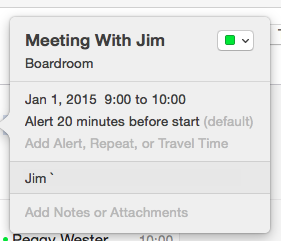 rd party inviting me to a meeting could embed their own meeting information in my calendar, and yet I am unable to edit this “foreign” request that has invaded my calendar.
rd party inviting me to a meeting could embed their own meeting information in my calendar, and yet I am unable to edit this “foreign” request that has invaded my calendar.
- Split Personality: If Jennifer invites me, Randall, to a meeting, then why does my meeting title say “Meeting with Randall” instead of “Meeting with Jennifer”? Computers are designed to automate routine tasks so there is absolutely no excuse for this one.
- No Annotation: I write comments in the notes fields of my calendar all the time. Why can’t I say, for example, “Joe is a bit dodgy” or “First met back in 2001”?
- Duplication: Many times I receive a meeting request for a meeting that I have already carefully crafted an entry in my own calendar. Again, computers are supposed to be smart enough to figure these things out and merge them in an intelligent way.
- Bad Versioning: Many times when meeting information is changed, such as time or venue, the update isn’t seamless. For example, it is common to have both the original and the updated version lingering in my calendar.
- No Scheduling: Meeting requests are often used as trial balloons in trying to schedule busy people into meetings. The endless rounds of “Accept”, “Maybe” or “Decline” responses can end up being quite frustrating, especially for many person meetings. These, often fruitless, interchanges underscore the fact that meeting requests don’t automate routine scheduling. Instead, people have to resort to tools like Doodle to vote on alternatives, and then manually schedule the winning result.
- Verbosity by having superfluous words in the limited real estate of the meeting subject line. E.g. pre-pending “Invitation:” or “Updated Invitation:” onto the front of a subject, effectively burying the important words. Many times they are put there to increase the impact and readability of the email subject line to ensure opening, but distract in the actual Calendar entry.
- Invitations from Google Enterprise Apps or GMail tend to be the most arcane and ugly. Originally, I chalked this up to Google Calendar‘s relative immaturity compared to Outlook, but the brutally long notes and long subject lines continue to stand out as worst in class, almost to the point that I dread getting invited by Google users.
- Lack of Anticipatory Computing: in an age where mobile devices know location, existing meetings and other personal habits, the trend to predictive intelligence could be incorporated into smarter meeting requests. For example, combining meeting requests with shared “Free/Busy” data could remove many manual scheduling steps.
- No Personalization: Like my contact list, I put a fair bit of thought into crafting a calendar that is both useful now, but also provides a detailed audit trail of my business interactions. To do this, I use conventions, categories and other techniques that, sadly, cannot be injected into these un-editable meeting requests that instead reflect the third party initiator’s preferences.
Do let me know in comments if I missed any major points.
Given the power of networked computing to automate, why is there such a lack of excellence and progress in this particular area?
In fairness, I believe that part of the problem lies in the interplay between competition and the vagaries of formal industry standards. That said, this should be no excuse.
It is admirable that, unlike word processing formats, the various pioneers started to develop standards call iCalendar (and later vCalendar) around 1997 to standardize file formats (like .ical and .ics) and email server interactions. I do know the Microsoft attempted to extend the functionality with some very useful things around that time. But, for some reason, a great idea got off to a good start, but seems frozen at an almost Beta level of functionality.
To conclude, please read this post, not as a gripe, but instead as a call to action to developers to help take the humble meeting request to the next level of user experience. Any takers?
4 Jan 2015
0 CommentsThe Downside of Meeting Requests
Meeting requests are an amazing invention. Pioneered, and standardized, almost 20 years ago by companies like Microsoft (as part of Outlook/Exchange), Novell (Groupwise) and Lotus (now part of IBM Lotus Notes) this innovation had great promise to automate an essential, yet completely routine, aspect of modern life.
The ascendency of meeting request usage, also rides several trends:
Thus, enter the humble Meeting Request which has swelled in popularity. I received my first such request from an Outlook/Exchange user around 2000 and they remained rare until perhaps the last 5-10 years. Now they seem to be everywhere.
In homage to my friend and colleague, Jim Estill, the quintessential time management guru, I ought to be cheering this time saving invention.
And, yet my enthusiasm is sorely tinged by a frustrating implementation resulting in suboptimal user experience …
Top 10 Meeting Request FAILs:
Do let me know in comments if I missed any major points.
Given the power of networked computing to automate, why is there such a lack of excellence and progress in this particular area?
In fairness, I believe that part of the problem lies in the interplay between competition and the vagaries of formal industry standards. That said, this should be no excuse.
It is admirable that, unlike word processing formats, the various pioneers started to develop standards call iCalendar (and later vCalendar) around 1997 to standardize file formats (like .ical and .ics) and email server interactions. I do know the Microsoft attempted to extend the functionality with some very useful things around that time. But, for some reason, a great idea got off to a good start, but seems frozen at an almost Beta level of functionality.
To conclude, please read this post, not as a gripe, but instead as a call to action to developers to help take the humble meeting request to the next level of user experience. Any takers?